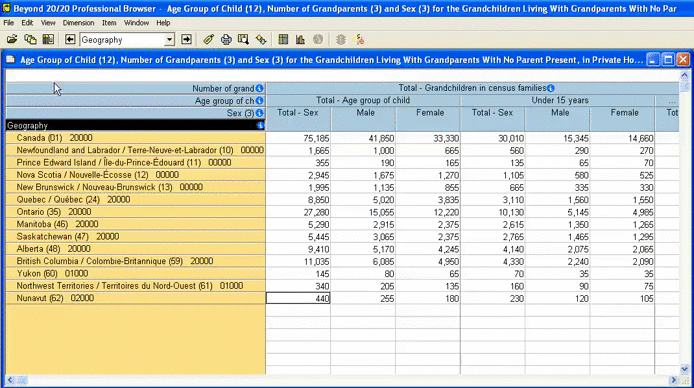Save
You can save your custom table in a variety of formats, including Including data files (.ivt), comma separated value files (.csv), and Excel files (.xls)
First, make sure all the dimensions you want to save are showing in the table. Dimensions left outside the B20/20 table will not appear in your saved table.
- To save the table go to the File menu and click Save As.
- From the Save As Type menu choose the file type you want.
- Choose a name for your file and enter it into the File name box.
Once you have saved your file, open it and check to make sure it’s complete.