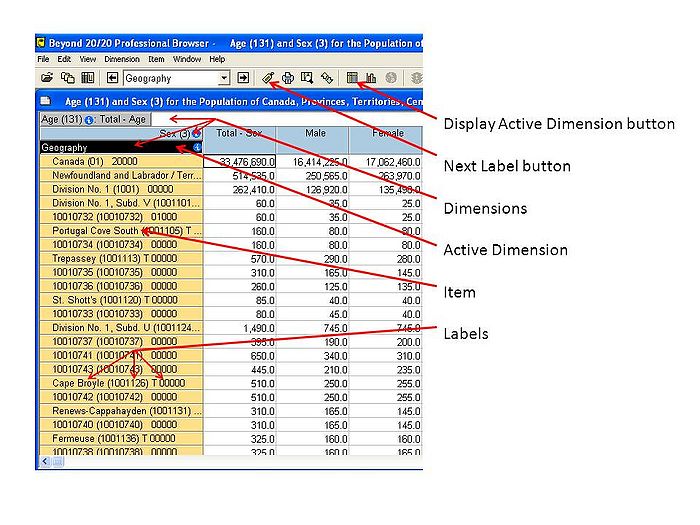Definitions
Dimension: Different types, or categories, of data show up as dimensions in Beyond 20/20. This could be something like age, gender, or location. Dimensions correspond to the questions that were asked in the census.
Active dimension: Whichever dimension is currently selected is the active dimension.
Active dimension table: Once you've got a dimension selected, click the Display Active Dimension button to open the active dimension table. Here you can select which items you wish to show or hide.
Item: Items correspond to the possible answers for the questions in the census. Each dimension is made up of items. For example, in the language dimension, French and English would be two of the items. Items show up as either rows or columns in the table, depending on where you place the dimension.
Label: Items can have more than one label, depending on how the data is used. For example, the Geography dimension usually includes place names as well as numerical codes for different geographical areas. The Next Label button will cycle through all the available labels. The active dimension table shows all the labels at once.