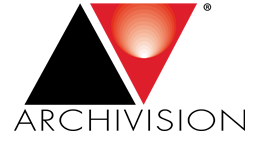Key Image Databases
-
Artstor on JSTORArtstor features an unparalleled range of images from some of the world's leading museums, photo archives, scholars, and artists in one easily-navigated repository. All images are accompanied by comprehensive metadata and are rights-cleared for educational use.
-
Oxford Art OnlineThe gateway to Oxford’s art reference works, including the peer-reviewed, regularly updated Grove Dictionary of Art and the Benezit Dictionary of Artists. Includes over 19,000 images of works of art, structures, plans, and artist signatures.
-
ArchivisionArchivision is a database of over 80,000 high quality, professionally photographed images of architecture, landscape architecture, urban planning, archaeology, and design searchable within the MDID platform.
-
MOA-CAT: Online Catalogue of the Museum of Anthropology at UBCExplore MOA’s nearly 50,000 objects in the Collections Online (MOA-CAT) system.
Databases with Image Resources
In addition to the image databases that UBC Library subscribes to, there are many other databases that index and/or provide access to images. For more databases visit the Indexes & Databases page and search for "images." A few examples are provided below:
-
North American Indian Thought and CultureAmerican and Canadian primary source materials. Mainly textual materials from American libraries (books, articles, pamphlets, oral histories). Indexed for place, event and individuals. Also audio, video, images.
-
Indigenous peoples North AmericaIncludes manuscript material, monographs, newspapers, photographs, motion pictures, and images of artwork drawn from a variety of repositories in the United States and Canada.
Streaming Video & DVDs
-
NFB Education (National Film Board)Provides access to online viewing of films produced by the National Film Board of Canada (NFB).
-
KanopyKanopy provides online video streaming to more than 26,000 titles.
-
Criterion On DemandOver 2900 streamed feature films including classics, new releases, foreign films, literary adaptations, documentaries, animated titles, and independent features.
-
National Film Board (NFB): Indigenous CinemaDiscover the NFB’s online collection of Indigenous-made films.
-
Isuma | Isuma TVIsuma Online features the complete archive of Igloolik’s Inuktitut video production since 1985 with more than 7,000 international Indigenous films and videos in over 70 languages.
-
Videomatica Collection @ UBCThis collection consists of over 30,000 titles (film & television) in DVD, Blu-ray, and VHS formats and includes feature films, documentaries, cult and art films, Canadian works, and works from the Vancouver International Film Festival. Click here to learn more.
Open Source Resources
-
UBC Library Open CollectionsIncludes digital photos, books, newspapers, maps, videos, theses and more. These publicly-accessible collections are growing and reflect the research interests of the UBC community and beyond.
-
British Columbia Regional Digitized History (BCRDH)Offers regional historical resources (photos, text documents, publications) from participating BC memory institutions.
-
British Columbia Historical Photographs OnlineContains annotated links to photo databases and virtual galleries developed by member institutions and hosted on archival websites throughout the province.
-
Library and Archives Canada: Archives Search
 LAC's art and photo collections offer a visual history of Canada and Canadians. To find images of Indigenous populations in Canada—First Nations, Métis and Inuit—the original inhabitants of North America, follow these search instructions.
LAC's art and photo collections offer a visual history of Canada and Canadians. To find images of Indigenous populations in Canada—First Nations, Métis and Inuit—the original inhabitants of North America, follow these search instructions. -
Vancouver Public Library Historical PhotographsVPL's Special Collections has a significant collection of historical photographs relating to British Columbia and the Yukon.
-
City of Vancouver Archives
 A variety of records that document the city's history. Search the Archives for digital photographs, audio, movies or text.
A variety of records that document the city's history. Search the Archives for digital photographs, audio, movies or text. -
Artstor Public CollectionsOffers approximately 1 million freely accessible images, videos, documents, and audio files from library special collections, faculty research, institutional history materials, and partner museums. Anyone may view and download these public collections; no subscription or login required.
How to Cite Images
You should provide sources for images that you use in a paper, presentation, or other venue, just as you would cite authors of works that you have quoted. This means providing specific information about the site where you found the image.
If you find an image using a Google Images search, remember that Google isn't the original source of the image -- it is the site that did the searching. In your citations, provide the specific address of the website on which the image was located, not the Google results page.
Check with your professor to see if they have specific preferences for formatting in-text citations. In general, label each image with "Figure" or "Fig." followed by a number (1, 2, 3, 4, 5, etc.) and then provide as much of the following information as possible. When you discuss the image in the text of your paper, write "(see Fig. 1)" when you refer to the work.
For detailed instructions on citing images in-text and in a bibliography, using the Chicago, MLA, or APA citation styles, see the:
- How to Cite section of the Images: Finding & Using guide.
Need Help?
For help with images:
- See UBC Library's Finding & Using Images guide
- Visit the Music, Art & Architecture Library's Information Desk
- Contact the Art Librarian.