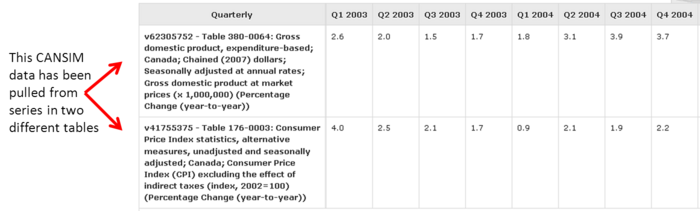Common Citation Questions
"My citation doesn't match anything in the guide"
If you can’t find an example that matches your source exactly, base your citation on the closest example you can find.
- Be consistent with formatting and punctuation.
- Make sure you include enough information so that someone else reading your reference list could find the sources you’ve listed.
- Librarians can help you locate citation rules and examples; however, they cannot format or proof-read your citations for you.
"I'm supposed to include an element, but I can't find it in my source"
Some elements, such as authors for websites, DOIs and permanent URLs can be tricky to track down. Don't assume that because some elements are not easy to find that the information doesn't exist. Frequently the information is available if you look for it - though DOIs in particular are not created for every journal article that you will find.
- If you don't immediately see an author associated with a website, online article, blog entry etc. look for "about us," "help," "more information," and/or "contact us" type links to see if these sections contain information about the authorship/ownership of the site and its various content areas.
- A DOI, also known as a "digital object identifier," is a permanent identifying number assigned to an article. Many journals and databases assign a DOI to each article they own/provide access to. As mentioned above, DOIs are not assigned to every single journal article. That said, most will have a DOI so look very carefully on the article's title page and/or the detailed description of the article which appeared in your results list before deciding that there isn't a DOI for the article.
- Sometimes the URL which appears in your web-browser is not "permanent." It is only valid for your current session and will expire as soon as you navigate away from the webpage or shut down your computer. Do not use a temporary, or "session-based" URL in your citations:
- if the browser URL contains the phrase "sessionid," "SID," or "session" it's mostly likely a temporary URL
- if the browser URL is very long with a lot of symbols it's likely a temporary URL
- if the article description contains a link to a "permanent URL," "PURL," "Permalink," "Stable URL" or some similar phrase then the browser URL is most likely temporary.
Look carefully on the article's title page and/or the detailed description of the article which appeared in your results list to see if there are any links to a permanent URL for the article.
"I let the computer generate my citation but it doesn't look right"
Some databases, such as Academic Search Complete, ABI/Inform and the Library's Summon search have tools which can automatically generate a citation for you. However, citations generated with these tools may not be perfectly formatted.
- You will always need to carefully review and edit auto-generated citations for accuracy.
- Ultimately, it is your responsibility to make sure that your citations are accurate, consistently formatted and contain all the required elements.
| The content in this section of the guide has been adapted from David Lam Library's Business Citation Examples PDF |
Data-Specifc Questions
"I can't find all the elements I need"
The different elements needed for the citation may be hard to find, depending on the source of your dataset. The information usually provided about datasets is not as standardized as it is for books and articles, which can make things confusing.
- Several data and statistics repositories actually collect datasets from several different agencies and providers. If you're unable to find enough information about the dataset in the repository, tracking down the dataset where it was originally published may turn up additional information.
- Many data providers will offer their own guidelines for citing their datasets. This can help to decode some of the language used to describe particular elements. Sometimes these guidelines are general for the whole site, and sometimes they will be linked directly from the dataset record itself.
- Do your best to include as many elements as possible and keep your data citation consistent with the rest of your list. If some key element is unavailable, try to make sure there is still enough information so that someone else can find it.
"The data I'm using comes from multiple sources"
Sometimes datasets can be drawing information from multiple sources at once, making them confusing to cite. This is particularly common when creating charts and tables, whether you are making them yourself or using online tools built in by the data providers.
You must cite ALL the sources of your data.
- If you are combining data from several series from the same provider, cite all the series. (eg: combined series in CANSIM)
- If you are combining data from several different providers, cite all the sources. (eg: a table you've made comparing trade data from Industry Canada to employment data from CANSIM)
- If you're including a table or graph in your paper which combines data from multiple sources, include a note describing which data elements came from where, with in-text citations. Give each source an entry in your reference list. This guide from SFU shows citation examples in APA style of tables and figures drawing from multiple data sources.
- If you're not including a table or graph, provide this same information in the text of your paper.
- If your data is drawing from so many sources that citing each source in the traditional manner is unreasonable, see the section on "Microattribution" in the Digital Curation Centre guide.